Download Find My Phone Lite free on android
APK file Find My Phone Lite 1.0.0Find My Phone Lite
With this app you can
Track your phone's current, and history location at nmasoftware.com
You family and friends current, and history location at nmasoftware.com
Once the Find My Phone Lite downloaded (for the first time)
1. You have to enter your phone number, only if the phone number is blank.
2. Click Continue
3. Enter your first name, last name, email, password to create account
4. Click Create
5. Subscribe for the service
6. Check Enable Tracking checkbox
7. Log in to your account at the nmasoftware.com (use the phone number as the user name)
8. Click on MY PHONE TRACKER tab from nmasoftware.com (This will be available up on successful login)
9. now you should see your phon's location on the map.
To see the history
1. Click on Date textbox and select the date
2. Click Refresh button. Map will display all available locations for the date selected.
To Locate family
1. Install the app on the phone you want to track
2. log in to your account
3. click on MY PHONE TRACKER tab
4. Click on Add a Phone to track link on the map
5. insert the phone's information you want to track (Phone number should as it display on the app)
6. Open the app on the phone you want to track your tracking request should display on the app.
7. Click on the tracking request checkbox
8. now if you refresh MY PHONE TRACKER at nmasoftware.com you should see the tracking phone number
9. Click on the link to see the location of the phone.
10. you can click on the Locate All link to locate all of your tracking phones on the same page.
11. select the date and click on the refresh to see the history.
- LicenseFree
- File nameFind My Phone Lite
- File Version1.0.0
- Package namecom.nma.findmyphonelite
- Uploaded2018/18/03
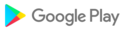
- CategoryTools
- Tagfind my phone
- DeveloperNash
- Developer sitehttp://nmasoftware.com
- Developer emailnakmeemana@gmail.com